March 5 saw the release of iOS 17.4, which introduced several new features, such as the addition of support for alternative app stores in the European Union. The enhancement also featured transcripts on Apple Podcasts, enhancements to Stolen Device Protection and Siri, additional emoji, and other additions.
Which iOS 17.4-compatible iPhones are available?
Many phones have the capability to support this latest update. You must have an iPhone Xs, iPhone Xs Max, or iPhone XR from 2018, or any newer model of iPhone. This refers to the iPhone 11, iPhone 12, iPhone 13, iPhone 14, and iPhone 15 series. This applies to the second and third generations of the iPhone SE as well.
Features of ios 17.4

The most recent update for iOS 17.4 from Apple adds many exciting features and enhancements to your iPhone, improving your overall user experience. This update focuses on increasing the versatility and security of your device with new emoji options and improved security features. Let’s explore the specifics of what this update includes.
1. Recent Emoji Updates:

Emoji symbols are essential for expressing emotions and feelings in digital communication via the Expressive Emoji Keyboard. This update includes newly added emojis such as the mushroom, phoenix, lime, broken chain, and shaking heads emojis.
Expanded Options:
With 18 variations of the body emoji, users can now choose the direction they are facing, adding more diversity and personalization to their messages.
2. Transcripts in Apple Podcasts:
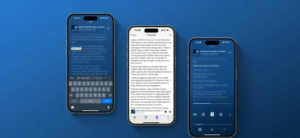
Improved Podcast Experience: Apple Podcasts now offer transcripts for users to follow along with episodes using synced text in English, Spanish, French, and German.
Features for accessibility:
Users can fully read text in episodes, search for specific words or phrases, and use options like Text Size, Increase Contrast, and VoiceOver to improve the listening experience for all.
3. Music Recognition and Siri Updates:
Music Recognition:
Easily include recognized songs in your Apple Music Playlists and Library, along with Apple Music Classical, enhancing your music discovery experience.
Siri Enhancements:
Siri now informs users of incoming messages in various supported languages, keeping you connected and informed.
4. Enhanced Security and Settings Updates:
Stolen Device Protection: Enhanced security measures ensure protection for your device at all times, providing peace of mind in case of loss or theft.
Battery Health Information:
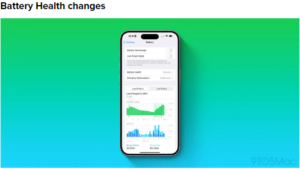
The Settings menu now includes Battery Health infoCall Identification and Business Updates: Call Identification displays verified business names, logos, and department names, while Messages for Business provides reliable updates on order status, flight notifications, and more.
5. Bug Fixes and Performance Improvements:
Resolved Issues:
This update contains improvements and fixes for various bugs, including empty contact photos in Find My and issues for Dual SIM users regarding phone number visibility.rmation for iPhone 15 and iPhone 15 Pro models, offering insights into battery cycles, manufacturing date, and initial usage.
6. New Welcome Screen
Upon your initial reboot into iOS 17.4, you will be greeted with a personalized welcome screen featuring your profile picture.
7. CarPlay upgrade

In iOS 17.4, Apple Maps will offer a refreshed instrument cluster display in CarPlay vehicles, providing details on future directions. By tapping the map configuration button on the upper right corner of the Maps main screen, users can switch the display type between the main screen and instrument cluster screen.
8. Vision Pro
WatchOS 10.4 and iOS 17.4 come with a fresh switch for Apple Watch Series 9 and Ultra 2 users, allowing them to deactivate Double Tap function while using Vision Pro. The recent adjustment is specifically designed to prevent any conflict between the Apple Watch and Apple Vision Pro during gestures.
9. Modifications to the App Store within the European Union

One major addition in iOS 17.4 is the introduction of support for different app stores for the very first time. This update will allow companies like Epic Games to develop their own app stores for iPhone users.
Additional modifications within the European Union:
- Support for browser engines besides WebKit.
- A fresh notification will appear in Safari prompting users to select a default browser.
- Backing for different payment options for making purchases within mobile applications
- The capability to designate preferred NFC and wallet apps for Apple Pay.
Here is a summary of our comprehensive coverage of the updates included in iOS 17.4 in compliance with the Digital Markets Act.
- Apple has declared that they will be backing third-party iPhone app stores in the EU, which will be available with the upcoming iOS 17.4 update.
- iPad users will not have access to third-party app stores, browser engines, and other features.
- Apple provides additional information regarding the updated default web browser prompt in iOS 17.4.
- Apple plans to ask iPhone users in the EU to select their preferred web browsers as defaults and to also permit third-party web engines on the device.
- Apple has revealed a decreased commission format for apps in Europe.
- Apple has recently permitted game streaming applications on the App Store.
10. Financial tool
Apple has introduced a new FinanceKit feature enabling third-party budgeting apps to access data from Apple Card, Apple Cash, and Apple Card Savings Account for the first time. Applications like Copilot, YNAB, and Monarch Money have already implemented this addition.
11. Stolen Device Protection

The enhanced Stolen Device Protection now offers additional security measures to protect your device in any location, not just when you are away from familiar places.
ios 17.4.1 Lunched Date
On March 21, Apple has launched iOS 17.4.1 for iPhone users. The new release follows Apple’s launch of iOS 17.4 in the European Union two weeks ago on March 5.
How To Update ios 17.4.1
To update your iPhone to iOS 17.4.1, go to the Settings app, select General, and then choose Software Update.
What’s in the release of ios-17.4.1?
The quick release of this update indicates that it addresses a pressing issue. Apple does not provide much information about the specific security issues it is addressing, so there are few details available. The sole information provided by Apple is as follows: “This update offers crucial bug fixes and security enhancements and is advised for all users.”
Conclusion
As iOS keeps developing, these updates show that Apple continues to focus on user satisfaction, device performance, and security. With every update, iPhones continue to grow in both strength and dependability, solidifying their status as highly coveted smartphones in the market.
In general, the unveiling of iOS 17.4 and 17.4.1 suggests a continued progression in Apple’s dedication to providing top-notch quality, providing users with a polished and protected mobile experience.
FAQs
Typically, Apple does not permit users to revert to earlier iOS versions once they have been updated.
It’s always recommended to backup your device before any software update to prevent data loss.
Installation times vary depending on device and internet speed, but it typically takes several minutes to an hour.
Yes, both updates contain essential security threats to safeguard your device against possible dangers.
